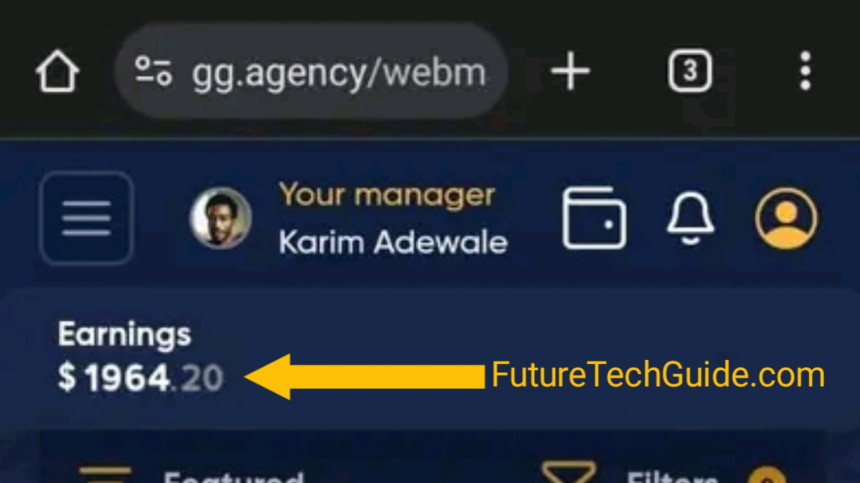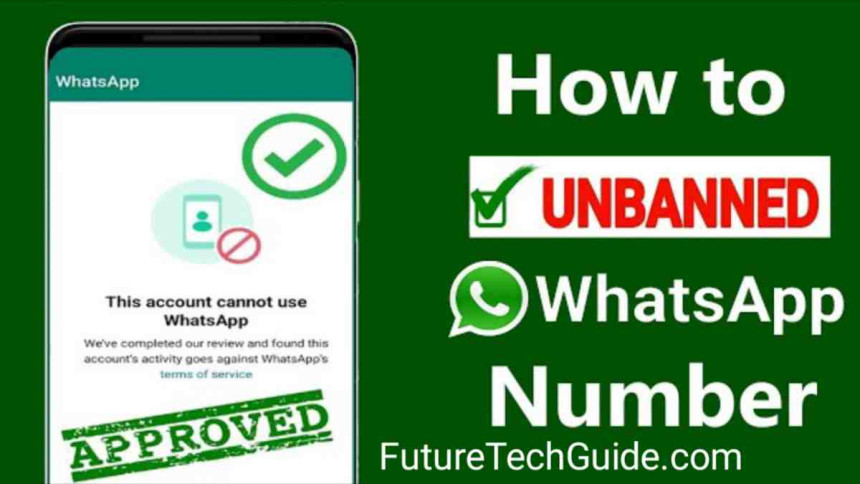
Unlock Your Communication How to Unban Your WhatsApp Number
WhatsApp Unbanned Free Tutorial
Have you recently found yourself in the frustrating situation of having your WhatsApp number banned? Don't worry, you're not alone. Many users have faced this issue, but the good news is that there are steps you can take to get your number unbanned and regain access to your favorite messaging app. In this blog post, we'll walk you through the process of unbanning your WhatsApp number so you can get back to chatting with friends and family in no time.
Section 1: Understanding the Ban
When your WhatsApp number is banned, it means that the app has determined that you have violated its terms of service in some way. This could be due to sending spam messages, using unauthorized third-party apps, or engaging in other activities that go against WhatsApp's policies. Understanding why your number was banned is the first step in getting it unbanned.
Section 2: Contacting WhatsApp Support
The next step in unbanning your WhatsApp number is to reach out to WhatsApp support. You can do this by sending an email to their support team explaining your situation and requesting that your number be unbanned. Be sure to provide any relevant information, such as your phone number and the reason you believe your number was banned. WhatsApp support will review your case and determine if your number can be unbanned.
Section 3: Appealing the Ban
If WhatsApp support does not respond to your initial request or denies your appeal, you can try appealing the ban through the app itself. To do this, go to the WhatsApp settings, select "Help," and then "Contact Us." From there, you can explain your situation and request that your number be unbanned. Be polite and respectful in your appeal, as this will increase your chances of success.
Section 4: Waiting for a Response
After you have contacted WhatsApp support and appealed the ban, all you can do is wait for a response. This can be a frustrating process, but it's important to be patient and give WhatsApp support time to review your case. In the meantime, try to find alternative ways to communicate with friends and family while you wait for your number to be unbanned.
Section 5: Taking Preventative Measures
Once your WhatsApp number is unbanned, it's important to take preventative measures to ensure that it doesn't happen again. Make sure to familiarize yourself with WhatsApp's terms of service and avoid engaging in any activities that could lead to your number being banned in the future. By following the rules and using the app responsibly, you can avoid the headache of having your number banned again.
Section 6: Seeking Alternative Communication Methods
While you're waiting for your WhatsApp number to be unbanned, consider using alternative communication methods to stay in touch with loved ones. You can use other messaging apps, such as Telegram or Signal, or rely on traditional methods like phone calls and text messages. Don't let the ban on your WhatsApp number disrupt your ability to communicate with others.
Section 7: Staying Positive
Dealing with a banned WhatsApp number can be frustrating and stressful, but it's important to stay positive throughout the process. Remember that this is a temporary setback and that you will eventually regain access to your account. Keep a positive attitude and focus on finding solutions rather than dwelling on the problem.
Section 8: Learning from the Experience
Having your WhatsApp number banned can be a learning experience. Take this opportunity to reflect on what led to the ban and how you can avoid similar situations in the future. By learning from the experience, you can become a more responsible and conscientious WhatsApp user.
Section 9: Conclusion
In conclusion, having your WhatsApp number banned is a frustrating experience, but it's not the end of the world. By following the steps outlined in this blog post, you can increase your chances of getting your number unbanned and regaining access to the app. Remember to stay patient, positive, and proactive throughout the process, and you'll be back to chatting with friends and family in no time.
Meta Description: If your WhatsApp number has been banned, don't panic! Follow these steps to unbanned your number and regain access to the app. Stay positive and proactive throughout the process.