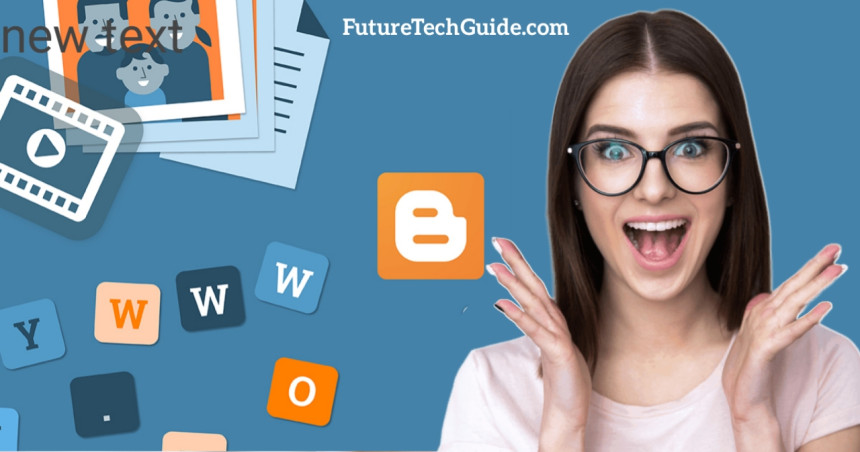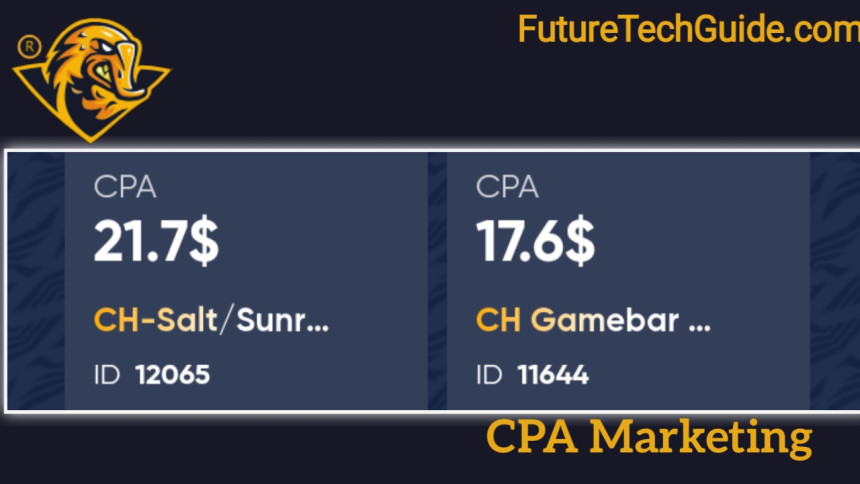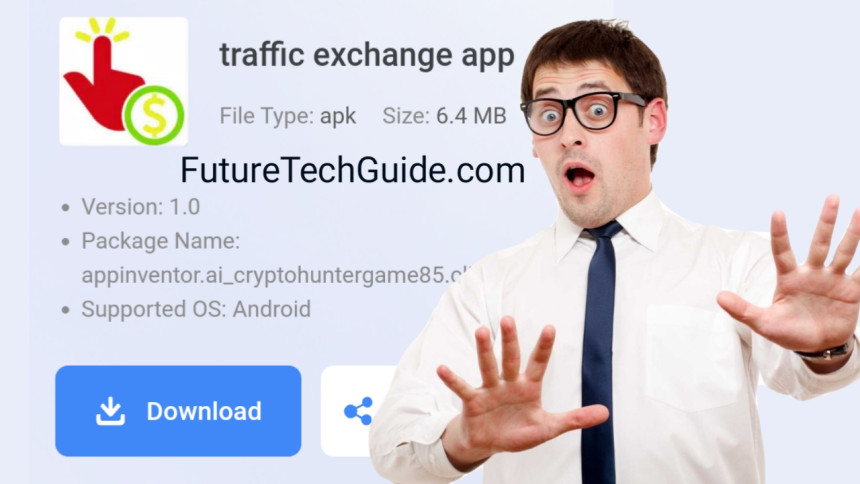What Is a USB Security Key?
In today's digital age, protecting your online accounts and sensitive data is more important than ever. With cyberattacks becoming more sophisticated, using a simple password is no longer enough to secure your information. This is where a USB security key comes into play—a physical device designed to provide an extra layer of protection for your online accounts. But what exactly is a USB security key, and how does it work?
What Is a USB Security Key?
A USB security key is a small, portable hardware device used for two-factor authentication (2FA). Unlike traditional passwords, which rely solely on something you know, a USB security key relies on something you have—the physical key itself. It’s typically inserted into your computer’s USB port, and when prompted during the login process, it helps verify your identity by generating a unique code or by using cryptographic methods to authenticate you.
These devices are part of the broader category of “hardware tokens” that enhance security by adding a second form of authentication. They can be used in conjunction with your password to ensure that even if a hacker manages to obtain your login credentials, they won’t be able to access your accounts without the physical key.
### How Does a USB Security Key Work?
The most common standard used for USB security keys is **FIDO U2F** (Fast IDentity Online Universal Second Factor) or its successor, **FIDO2**. These standards are supported by many popular platforms, including Google, Microsoft, Facebook, and Dropbox.
Here’s how the process works:
1. **Initial Setup**: During the setup process for your online account (such as Google or Facebook), you’ll register your USB security key by plugging it into your computer and pressing the button on the key (if it has one). This creates a cryptographic key pair: a private key stored securely on the device and a public key stored by the online service.
2. **Logging In**: When you try to log in to your account, you enter your username and password as usual. Once the password is verified, the system prompts you to insert your USB security key into the USB port of your device.
3. **Authentication**: Upon inserting the USB key, it communicates with the online service using a secure protocol. It sends a unique cryptographic signature, which proves that you have the correct key in your possession without actually transmitting the private key. If everything checks out, you're granted access to your account.
### Why Use a USB Security Key?
- **Stronger Protection**: A USB security key is much more secure than relying on a password alone. Even if someone steals your password or uses a phishing attack to obtain your login credentials, they won’t be able to access your account without the physical security key.
- **Resistance to Phishing**: Many attacks today rely on phishing—tricking users into revealing their login details on fraudulent websites. A USB security key is resistant to this because it doesn’t send your password or any sensitive information over the internet. The authentication process is based on cryptographic methods that are impossible to replicate through phishing.
- **Ease of Use**: Once set up, using a USB key is as simple as plugging it into your computer and pressing a button when prompted. There's no need to remember complex codes or rely on apps that generate time-based one-time passwords (TOTPs).
- **Cross-Platform Compatibility**: USB security keys are generally compatible with a wide range of platforms and services. Whether you’re using Google, Facebook, Microsoft, or Dropbox, you can often use the same key for multiple accounts, making it easy to maintain strong security across all your online identities.
### Types of USB Security Keys
There are several models of USB security keys available, including:
- **YubiKey**: One of the most popular brands, YubiKey supports a variety of protocols, including FIDO U2F, FIDO2, and even smart card capabilities.
- **Thetis**: Another well-regarded brand that offers affordable, secure USB keys for two-factor authentication.
- **Google Titan Security Key**: A USB key designed by Google that supports FIDO standards and integrates seamlessly with Google services.
### Conclusion
A USB security key is a simple yet powerful tool for securing your online accounts. By adding an extra layer of protection beyond just your password, it makes it far more difficult for attackers to access your sensitive information. If you value your privacy and security, investing in a USB security key is a smart decision that can help safeguard your digital life. As cyber threats continue to evolve, it's important to stay ahead of the curve by adopting stronger, more reliable authentication methods like this.