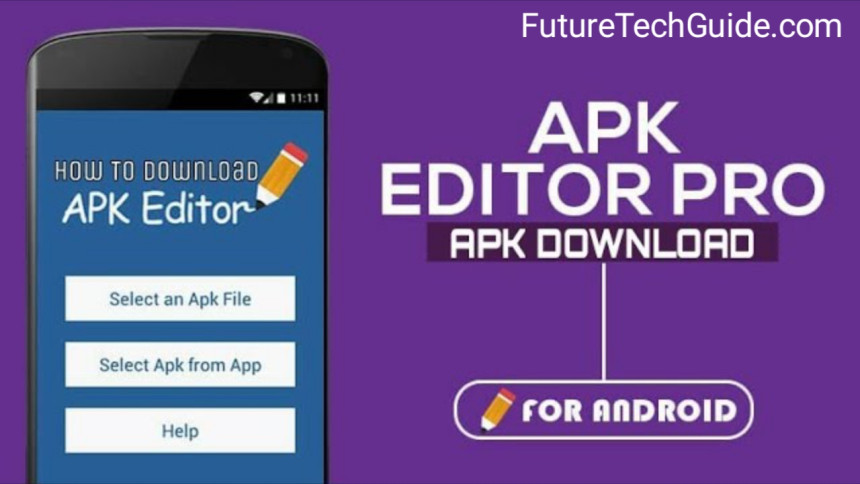Get Premium Blogger Templates for Free
Are you tired of using the same old Blogger templates that lack style and functionality? Do you want to give your blog a professional makeover without breaking the bank? Look no further! In this post, we'll show you how to get premium Blogger templates for free and elevate your blog's appearance.
Premium Blogger templates offer:
- Responsive design for mobile and desktop devices
- Clean and modern layouts
- Customizable options
- SEO optimization
- Fast loading speeds
*Top Sources for Free Premium Blogger Templates*
1. *Blogger Templates Gallery*: Official Blogger templates, regularly updated.
2. *Templateism*: Wide variety of free and premium templates.
3. *Btemplates*: Exclusive Blogger templates, frequently updated.
4. *Gooyaabi Templates*: Handpicked, high-quality templates.
5. *Blogspot Templates*: Diverse collection of free templates.
*How to Install a Premium Template*
1. Download the template ZIP file.
2. Extract the files.
3. Log in to your Blogger account.
4. Go to Themes > Backup/Restore.
5. Upload the template XML file.
6. Customize and save.
*Tips and Precautions*
- Always download templates from reputable sources.
- Check compatibility with your Blogger version.
- Backup your existing template before installing a new one.
*Conclusion*
Upgrade your blog's appearance without spending a dime! Explore these sources, download a premium template, and give your blog the professional look it deserves.
*Share your favorite free premium template sources in the comments below!*